Zoho Sign Connector
Making a connection
Click the "Authenticate Now" button. This will redirect your browser to Zoho Sign. If you are not logged into Zoho, it will prompt you to log in. After that, it will ask if you want to allow Creatio Connect to access your Zoho data. Click Accept, and you'll be redirected back to Creatio Connect. You may now use this connection in your jobs.
| Parameter |
| OAuth Access Token |
| OAuth Refresh Token |
Downloading a PDF from Zoho Sign
Creatio Connect has added a virtual table "downloadpdf" for this purpose. To download the pdf, you must pass the corresponding "Request ID" in as the criteria. A single column is returned called "base64" and contains the file data as a Base64 encoded string.
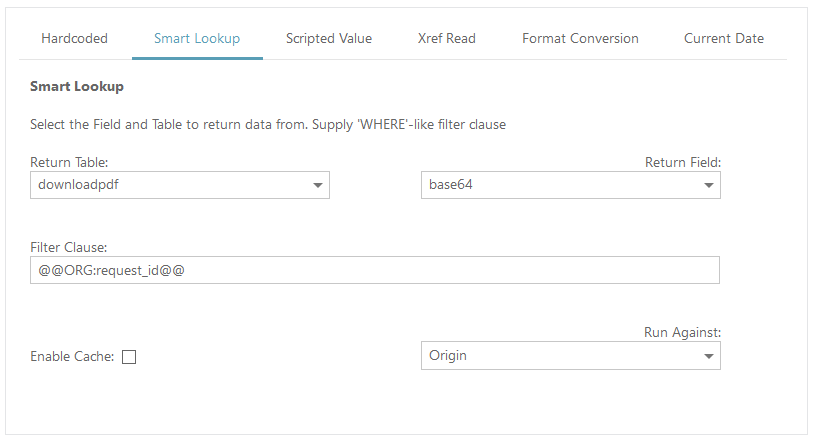 An example of using a Smart Lookup to fetch the attachment data
An example of using a Smart Lookup to fetch the attachment data
Related Articles
Zoho CRM Connector
Additional Documentation This Connector is based on the Zoho CRM ADO.NET Provider by CData. For additional help, including Connection String parameters, please see: https://cdn.cdata.com/help/CZG/ado/ Authenticating to Zoho CRM The provider is ...Sharepoint Connector
Additional Documentation This Connector is based on the Sharepoint ADO.NET Provider by CData. For additional help, including Connection String parameters, please see: https://cdn.cdata.com/help/RSG/ado/ If connecting to Sharepoint using Single ...Twilio Connector
Twilio Authentication The use of the Twilio connector requires a Twilio account. Instead of a username and password, you sign into the API with using your Account SID and a secret Auth Token that is assigned to you. This can be retrieved from the ...Excel Connector
Additional Documentation This Connector is based on the Excel ADO.NET Provider by CData. For additional help, including Connection String parameters, please see: https://cdn.cdata.com/help/RXG/ado/ Establishing a Connection Connecting to Excel Data ...NetSuite Connector
Additional Documentation This Connector is based on the NetSuite ADO.NET Provider by CData. For additional help, including Connection String parameters, please see: https://cdn.cdata.com/help/DNG/ado/ Establishing a Connection ...