InforCRM (SData) Connector
Origin
Your Origin (and Destination) should look something like this.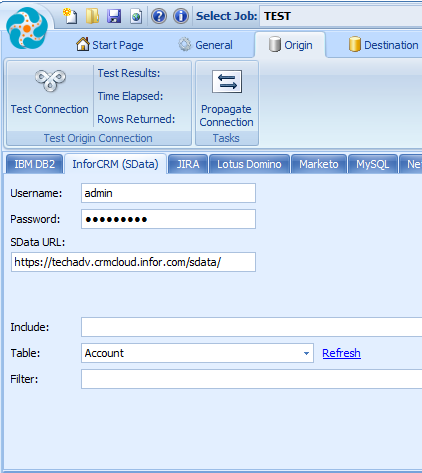
Include
Filters
Infor SData is based on Sage Sdata. InforCRM was previously owned by Sage as SalesLogix. See this page for information about SData filters: http://sage.github.io/SData-2.0/pages/core/0212/. This table was taken from that page.
The query language supports the following operators:
Class | Operator | Meaning | Basic | Priority value | Example |
|---|---|---|---|---|---|
| Member | x.y | member access | 1 | billingAddress.country | |
| Unary | -x | unary minus | 2 | - discount | |
| not x | negation | 2 | not disabled | ||
| Multiplicative | x mul y | multiplication | 3 | price mul 1.07 | |
| x div y | division | 3 | price div 2 | ||
| x mod y | modulus | 3 | index mod 2 | ||
| Additive | x + y | addition | 4 | price + tax | |
x - y | substraction | 4 | price - discount | ||
| Comparison | x eq y | equal | Yes | 5 | countryCode eq 'GB' |
x ne y | not equal | Yes | 5 | countryCode ne 'GB' | |
x lt y | less than | Yes | 5 | price lt 100.0 | |
x le y | less than or equal | Yes | 5 | price le 100.0 | |
x gt y | greater than | Yes | 5 | price gt 100.0 | |
x ge y | greater than or equal | Yes | 5 | price ge 100.0 | |
x between y and z | between | 5 | price between 100.0 and 500.0 | ||
x in (y, z) | contained in | 5 | countryCode in ('GB', 'US') | ||
x like y | like | 5 | name like '%BANK%' | ||
| Logical | x and y | logical and | Yes | 6 | countryCode eq 'GB' and amount gt 1000.0 |
x or y | logical or | Yes | 7 | countryCode eq 'GB' or countryCode eq 'US' |
The operators with the lowest priority value evaluate first. Within a given class, the operators associate from left to right, except for unary operators that associate right to left.
Parentheses can be used to override the priority value or association rules. The following table gives some examples:
Filter Examples
UserId eq 'ADMIN' and Type eq 'atAppointment'
Email ne ""
Key vs Id
Sorting
As of April 3rd, 2018, you can sort Infor SData results. The sort(s) goes at the end of the filter, if you have one, and you can sort by multiple fields and use directions such as:
Examples:
Email ne "" orderBy=AccountName
Email ne "" orderBy=AccountName desc,FirstName asc
Some examples from the SData documentation:
orderBy=postalAddress.countryCode asc,name desc
orderBy=orderDate desc
orderBy=orderDate desc,orderId asc
Errors
ERROR ASP.global_asax - Integration Messaging MessagingService unhandled exception [Saleslogix Error Id=SLX8363BC48B571C5D6]
{
"slxErrorId": "SLX8363BC48B571C5D6",
"mitigation": "AjaxMessagingServiceError (500)",
"date": "2018-04-02T15:50:52",
"utc": "2018-04-02T19:50:52",
"message": "Thread was being aborted.",
...
ERROR ASP.global_asax - SalesLogix SData Portal unhandled exception [Saleslogix Error Id=SLX59977E02B721F8A9]
{
"slxErrorId": "SLX59977E02B721F8A9",
"mitigation": "AjaxMessagingServiceError (500)",
"date": "2018-04-02T15:50:52",
"utc": "2018-04-02T19:50:52",
"message": "Request timed out.",
...
Both of these errors seem to have been resolved by setting the executionTimeout in the SData web.config file. In my case, the settings was not set before being added.
Example:
<httpRuntime maxRequestLength="32768" requestValidationMode="2.0" maxQueryStringLength="16384" executionTimeout="360"/>| Parameter | Description |
| SData URL |
Related Articles
Gainsight Connector
Gainsight's Customer Success Software empowers companies to increase revenue, decrease customer churn, and drive advocacy. Gainsight is a cloud-based application and available for your migrations and integrations through the Creatio Connect Cloud ...Stripe Connector
Additional Documentation This Connector is based on the Stripe ADO.NET Provider by CData. For additional help, including Connection String parameters, please see: https://cdn.cdata.com/help/BOG/ado/Snowflake Connector
Additional Documentation This Connector is based on the Snowflake ADO.NET Provider by CData. For additional help, including Connection String parameters, please see: https://cdn.cdata.com/help/OWG/ado/Redshift Connector
Additional Documentation This Connector is based on the Redshift ADO.NET Provider by CData. For additional help, including Connection String parameters, please see: https://cdn.cdata.com/help/FRG/ado/Zendesk Connector
Additional Documentation This Connector is based on the Twitter ADO.NET Provider by CData. For additional help, including Connection String parameters, please see: https://cdn.cdata.com/help/FZG/ado/